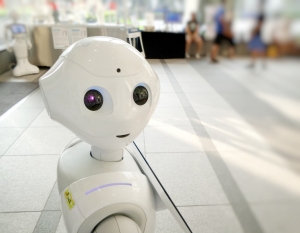Are you constantly hitting send before you finish composing an email, or perhaps you sent a message to the wrong recipient? Don't worry, we've all been there. In this article, we will guide you through the process of how to unsend an email, whether you're using Gmail, Outlook, or any other email service provider.
Gmail
Step 1: Enable Undo Send
First and foremost, you need to enable the "Undo Send" feature in Gmail. To do this, log in to your Gmail account, click on the settings gear icon in the top right corner, and select "See all settings." Scroll down until you find the "Undo Send" option and check the box next to it. You can set a cancellation period of 5, 10, 20, or 30 seconds.
Step 2: Unsend the Email
After you've composed your email and hit send, a message will appear at the bottom left corner of your screen saying, "Your message has been sent." You will see the option to "Undo" next to it. Click on the "Undo" button within the set cancellation period, and your email will not be sent.
Outlook
Step 1: Recall the Email
In Outlook, you have the option to recall an email after you've sent it. Go to your "Sent Items" folder, open the email you want to unsend, and click on the "Actions" tab at the top. From the dropdown menu, select "Recall This Message." You can choose to delete unread copies of the email or replace it with a new message.
Step 2: Confirm Recall Status
Once you've initiated the recall, Outlook will notify you if the recall was successful or unsuccessful. Keep in mind that this feature works best if the recipient hasn't opened the email yet. If the recipient has already accessed the email, the recall may not be successful.
Other Email Providers
Use Third-Party Tools
If you're using a different email service provider that doesn't offer the option to unsend emails, you can consider using third-party tools such as "Email" or "Criptext." These tools allow you to set an expiration time for your emails or retract them even after they've been sent.
Double-Check Before Sending
While technology has made it easier to unsend emails, it's always a good practice to double-check your recipients and the content of your emails before hitting send. Prevention is key to avoiding email mishaps.
In conclusion, knowing how to unsend an email can save you from embarrassing situations and help you maintain professionalism in your communication. Whether you're using Gmail, Outlook, or other email providers, there are options available to retract a sent email. Remember to enable the necessary features and use them wisely to ensure successful email communication.